Create Test Run
Here are the steps to create test runs:
-
Click the Run button on the top. The page should go to the Create Run page.
-
Enter the required field. Please notice, there is a Milestone dropdown menu, the created milestones should show in the list. Please select one and the test runs should be under the milestone.
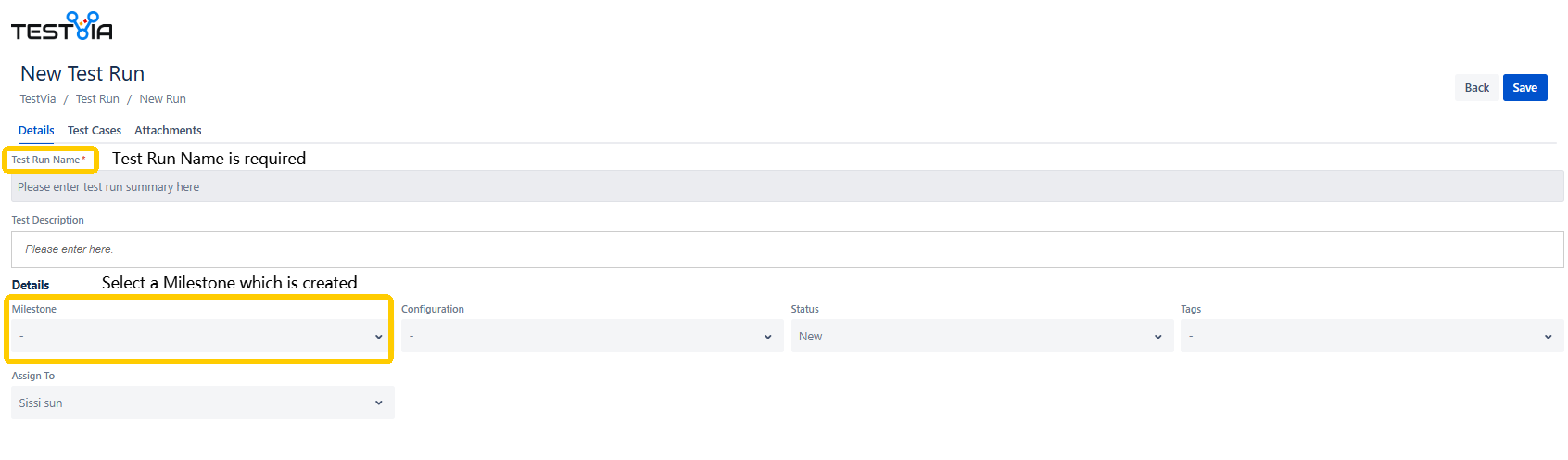
- After entering the Run Name, the Run is saved.
- Click the Test Case, add the needed test cases in the run.
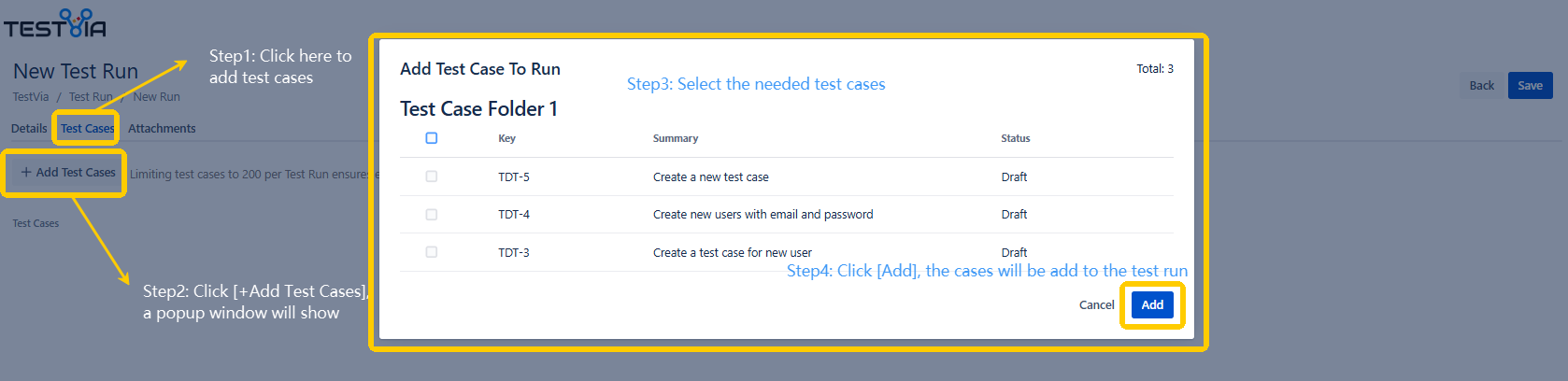
-
Add the attachments if needed.
-
Click the Save button, the test run settings are saved.
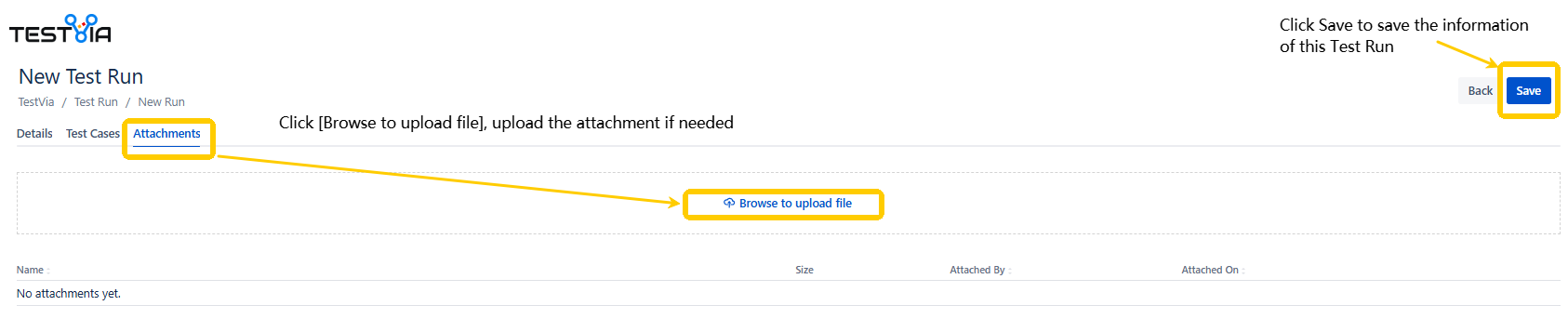
Click the Back button, no test run settings are saved
TO BE NOTICE:
Now there are limitation on the test case per Test Run, max 200.