Installing TestVia
TestVia can be installed in two simple ways: directly from your JIRA instance or through the Atlassian Marketplace.
Prerequisite: You must be logged in with an administrator account to install TestVia.
Option 1: Install from JIRA Instance
- Navigate to the Apps section in the top menu bar.
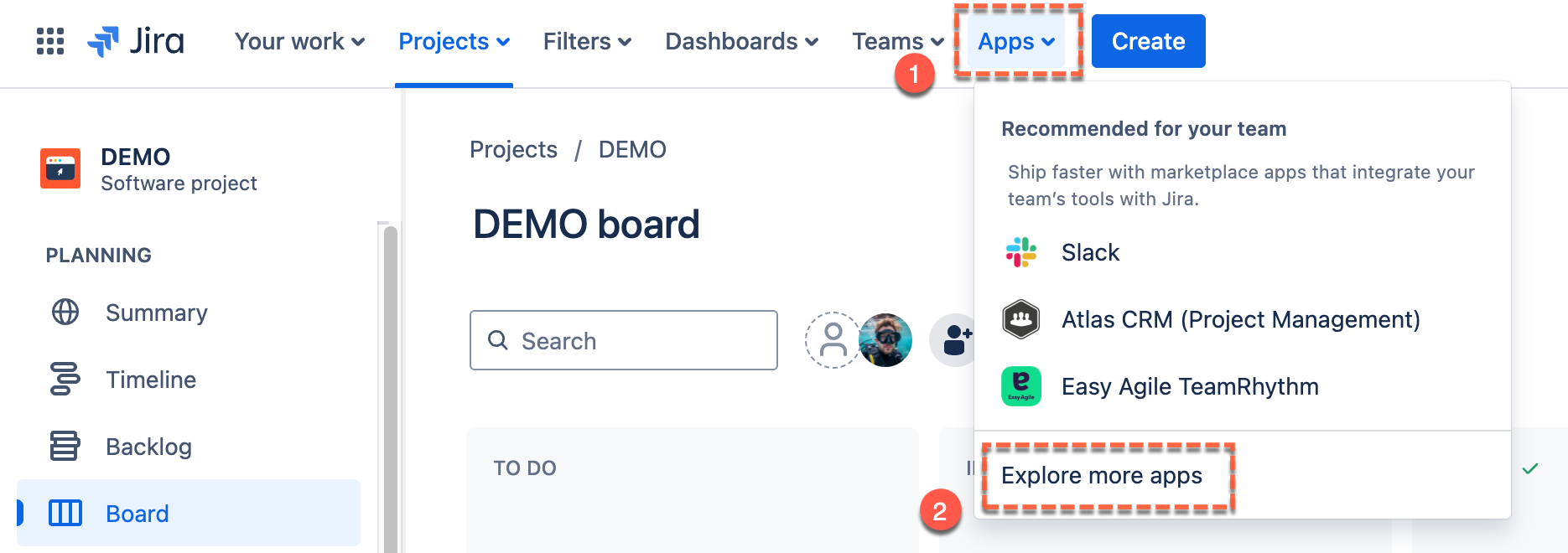
-
Select Explore more apps from the drop-down menu.
-
In the search bar, type “TestVia - Test Management for Jira” or simply enter “testvia”.
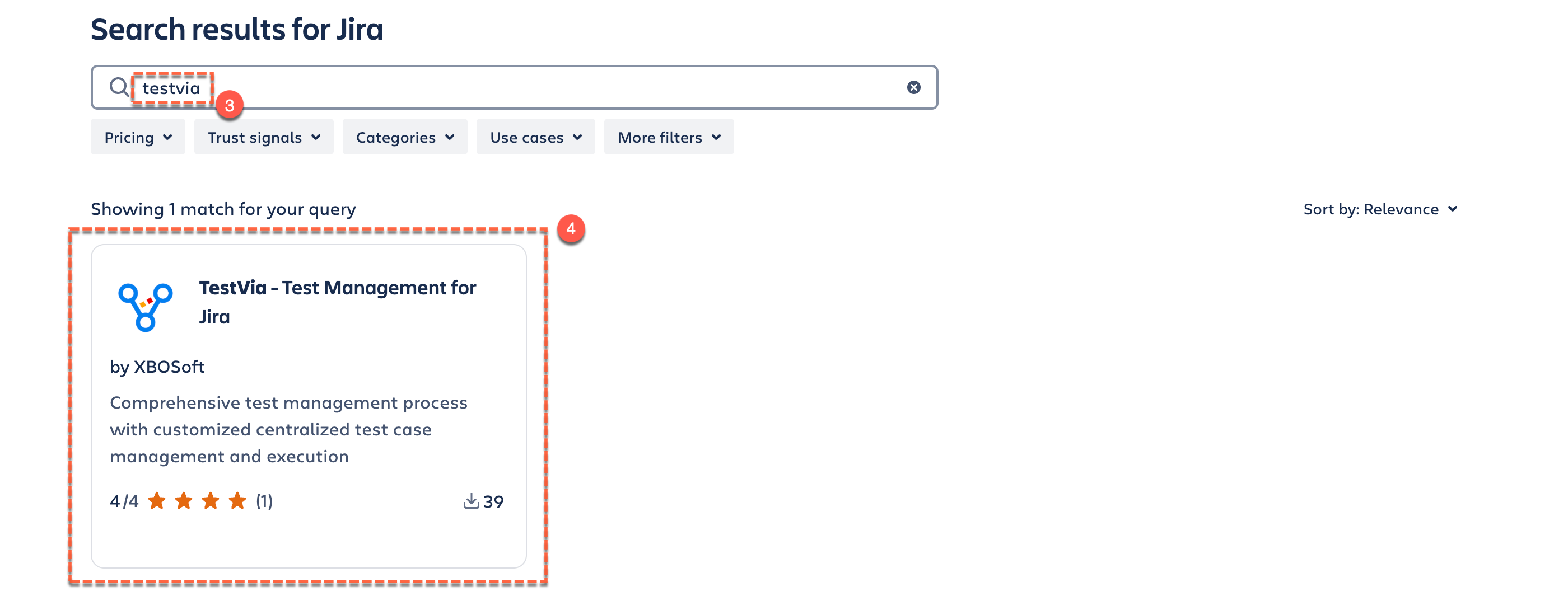
-
Locate the app and click on it.
-
Click on Try it free to install the app and start using it.
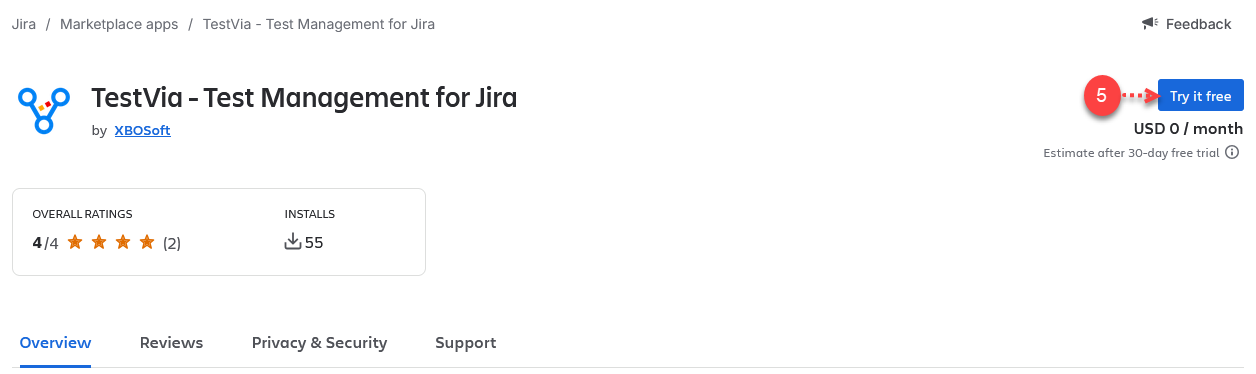
Option 2: Install from Atlassian Marketplace
-
Go to the Atlassian Marketplace website.
-
Search for TestVia - Test Management for Jira.
-
Locate the app and click on it.
-
Click on Try it free to install the app and start using it.