Initialization Guide for Company-managed Projects
Hi! Thanks and Welcome choose TestVia to be your Test Case Management Tool!
Let us help you quickly setup and get start, just a few more steps:
- Go into Jira and find TestVia in your APPS list, after this you can see the Create New Issue Type page.
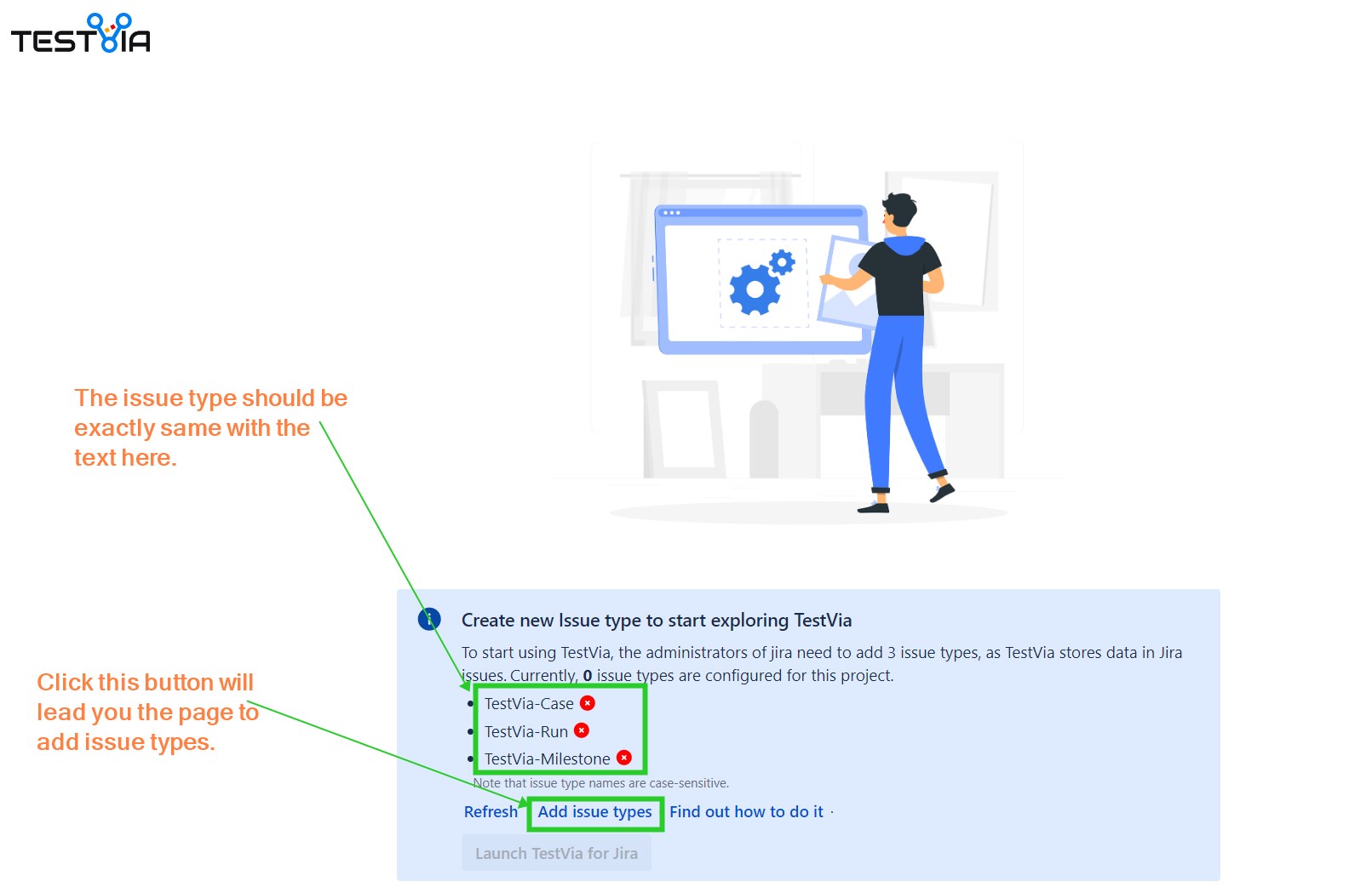
-
Click Add issue types link, will lead you to the Project Settings-Issue Types page.
-
Click the Actions button on the right top, select [Edit issue types], then you will reach the Modify Issue Type Scheme page.
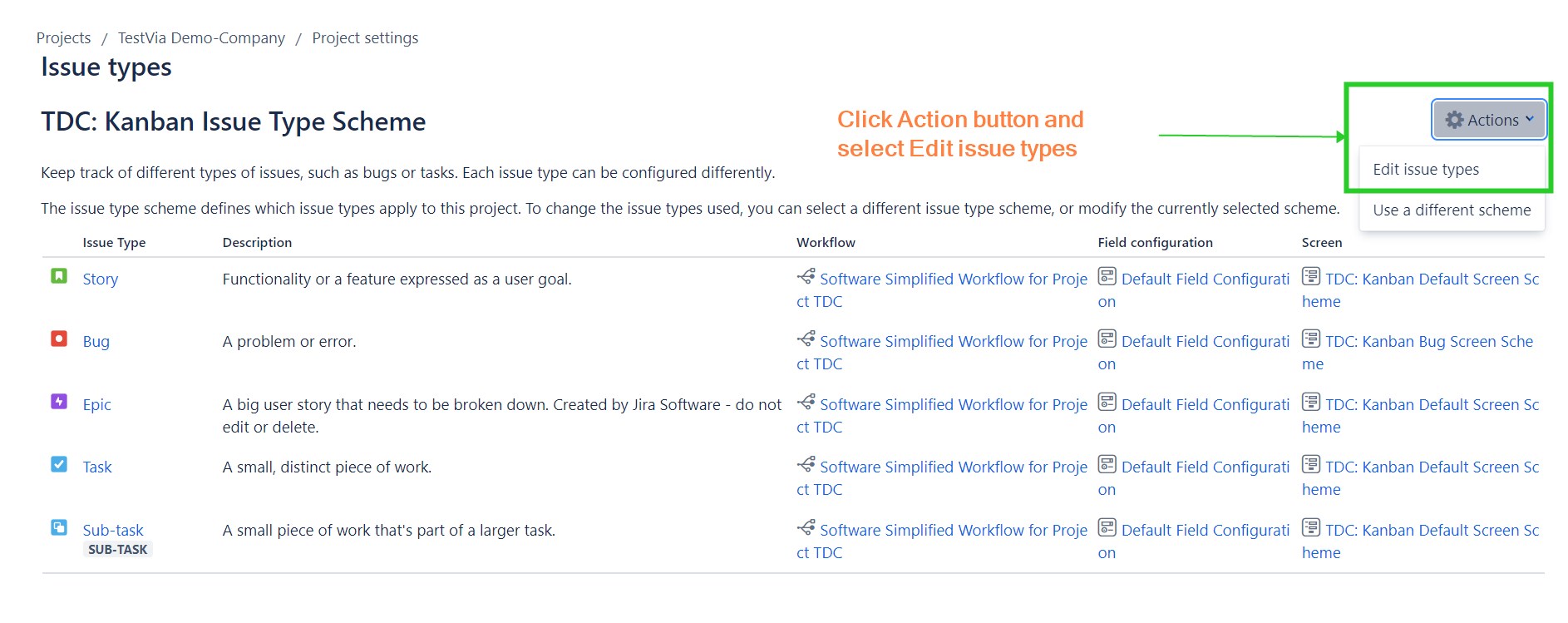
-
Click the Add issue type button on the right top, a pop up window Add Issue Type shows.
-
3 new Issue types needed, please enter the Name exactly be:
-
TestVia-Case
-
TestVia-Run
-
TestVia-Milestone
For each of them please select Standard Issue Type, Click Add
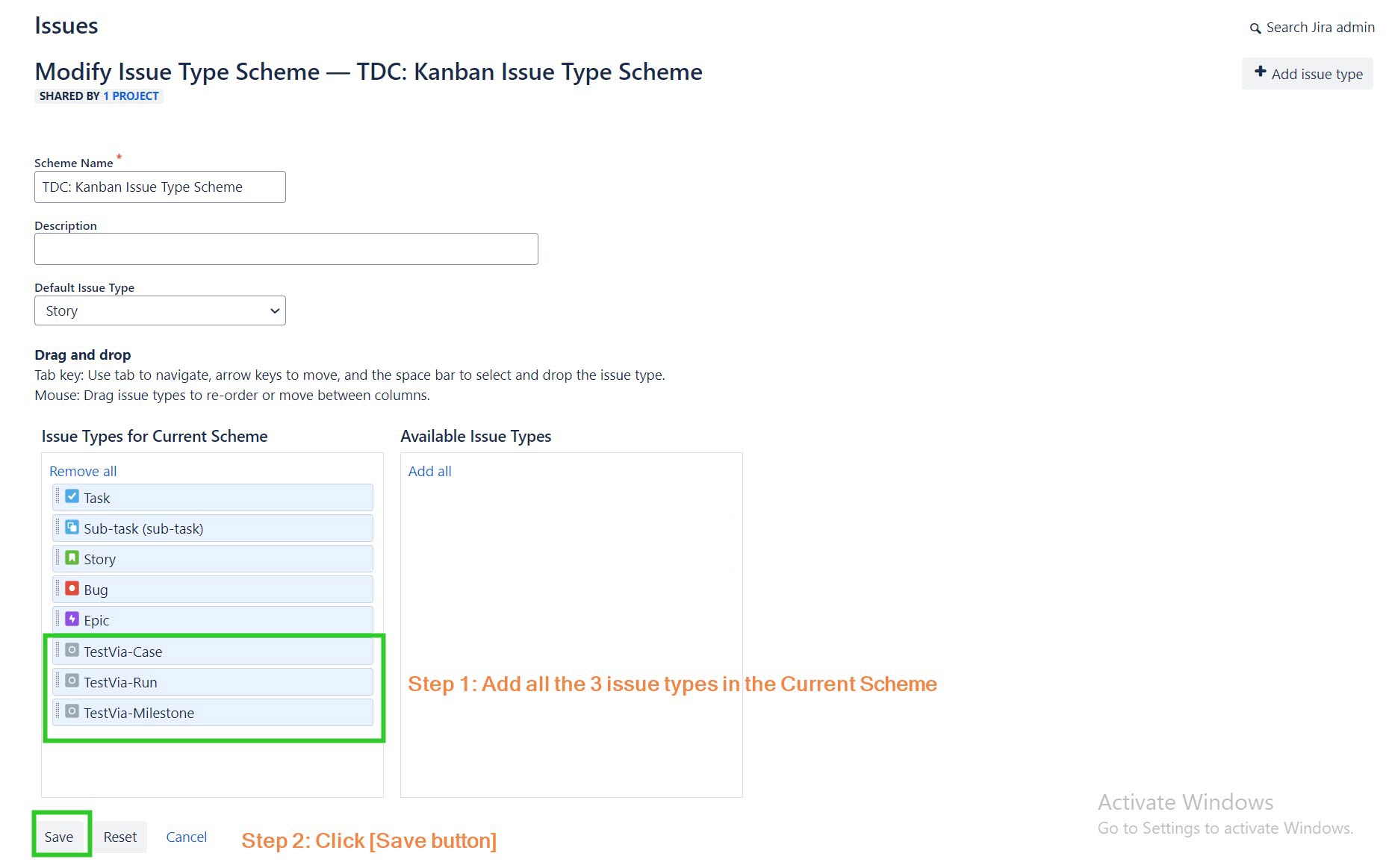
- After creating the 3 issue types, click the Save button and back to TestVia. Click Refresh and Click Launch, you will access TestVia
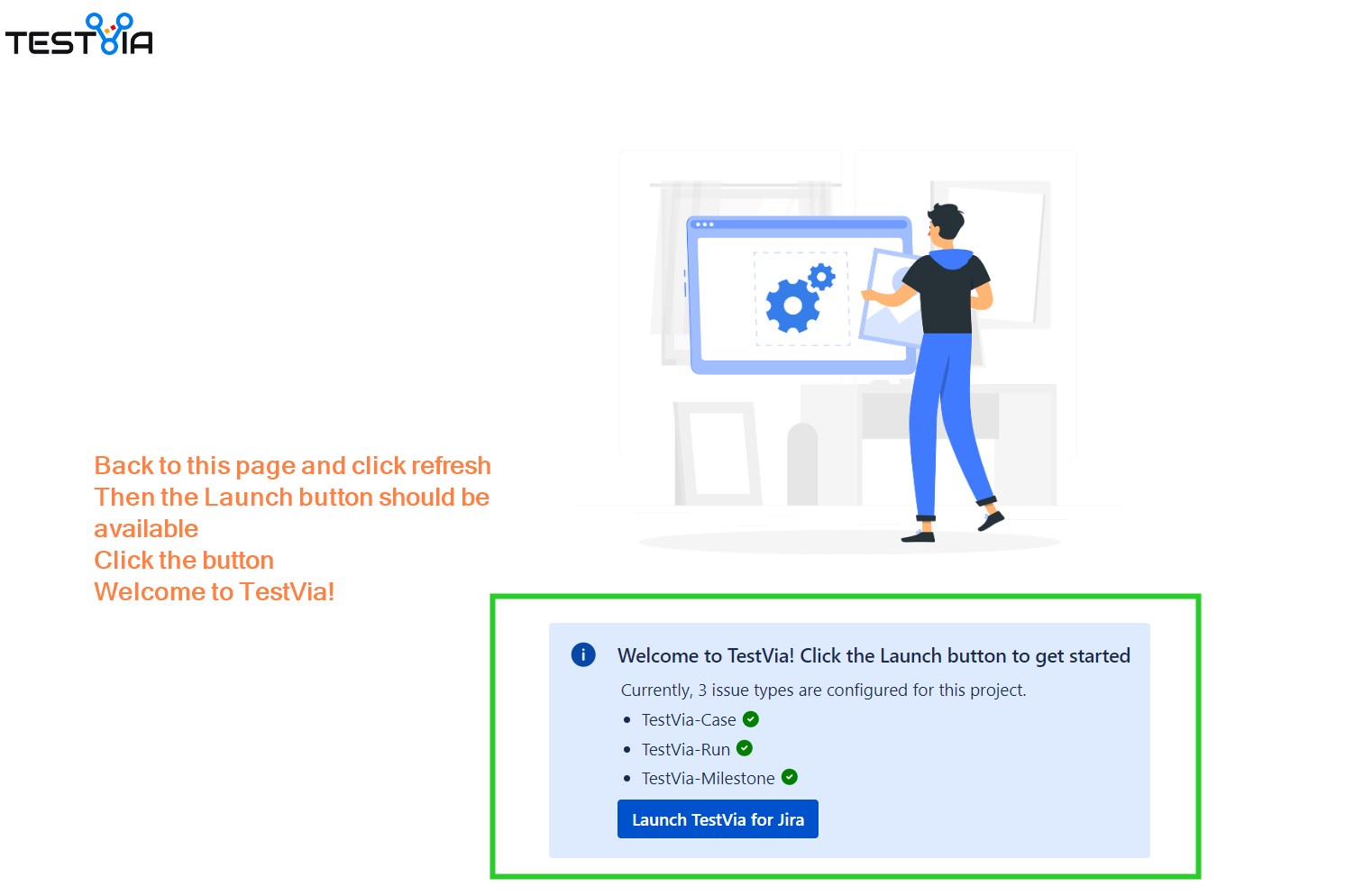
Welcome to TestVia!