Accessing TestVia
-
Open your project.
-
On the left side panel, find and click on TestVia to be redirected to the TestVia feature screen.
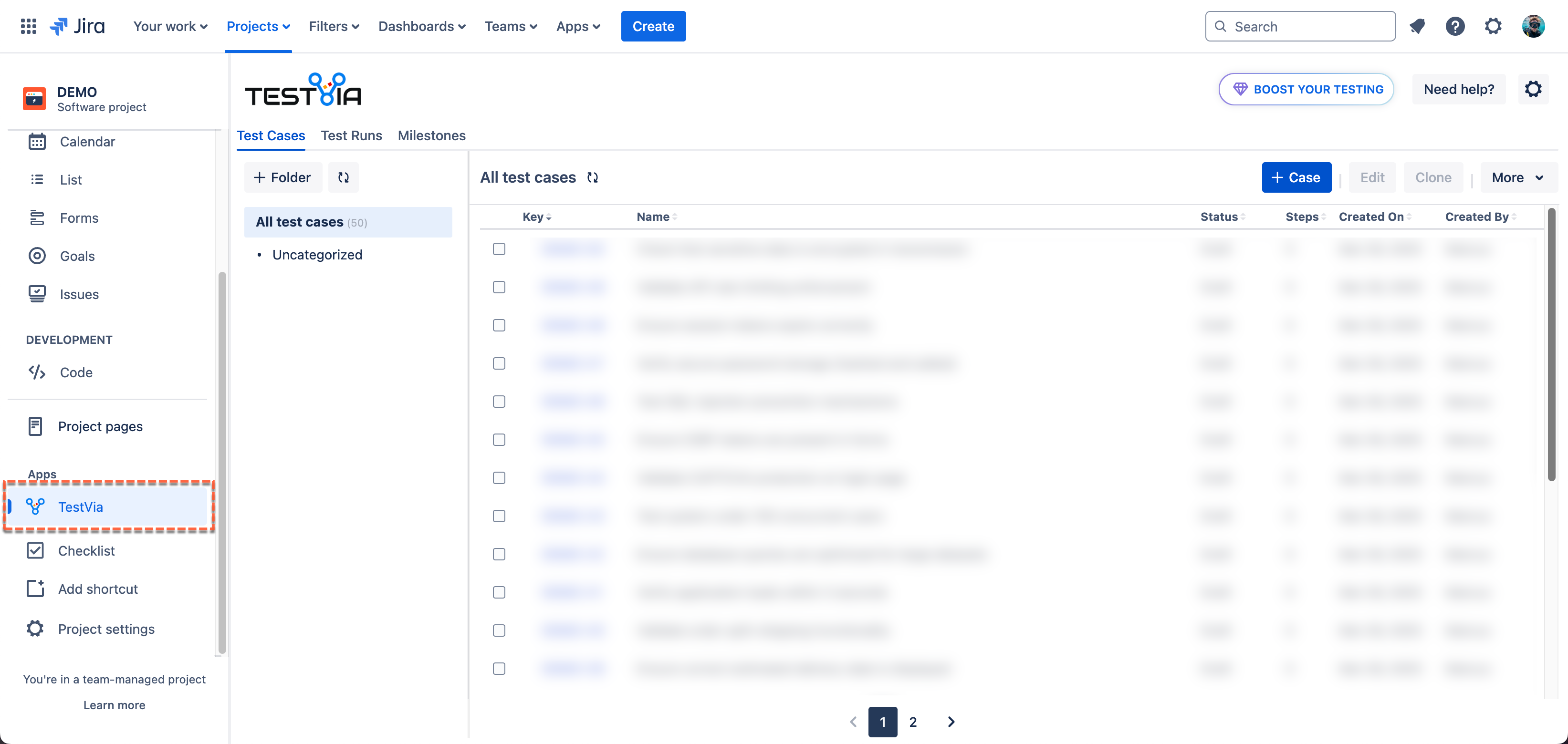
Initialization After Installation
After installation, TestVia requires initialization. The process varies depending on the type of project you’re using. We have provided two separate documents to guide you through the initialization process for different project types: